Polygons and NURBS are the pieces that most often make up an object in 3D medical animation. You can imagine NURBS and Polygons as the building blocks of the 3D images and animations produced by computer artists and programmers.
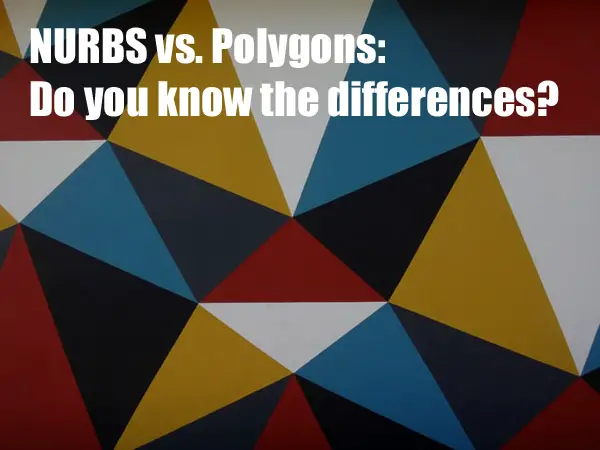
Despite accomplishing a similar task visually, the concepts and mathematics between the two are vastly different. Lets discuss NURBS vs Polygons.
The difference between NURBS and Polygons is NURBS use curves and splines, whereas Polygons use flat and straight lines and vertices to create a mesh. NURBS are most commonly used in engineering models where accuracy is paramount. Polygons create solid planes and shapes by drawing lines between specific vertices.
There are several differences between NURBS and their polygon mesh counterparts. Both offer distinct advantages and disadvantages to one another. Read on to learn more about the differences between NURBS and Polygons.
Helpful Terms
Things are about to get technical around here, NURBS and Polygons are no joke. To fully understand the difference, here’s a list of key terms to help you navigate the 3D imaging world at your best.
| NURBS | Stands for Non-Uniform Rational B-splines |
| Control Points | Points on a NURBS curve that allow for its shape to be easily manipulated. |
| Rendering | The act of transforming a 3D model into a 2D picture. |
| Mesh | Interconnected vertices, lines, and faces that create a 3D model. |
| Texturing | An image or digital artwork is placed over a 3D model in order to give it color and definition. |
| Spline | A curve that is created by connecting two defined points. |
| Surface | Any polygon or curve that can have a texture applied, representing the exterior of a 3D object. |
| UV Mapping | The process of texturing using the U and V coordinates to represent a 2D image (the 3D Model itself uses X, Y, Z) |
| Computer Assisted Design (CAD) | A process in which new engineering or medical designs can be created and tested. |
| 3D Model | Any model or design that can be manipulated in a simulated 3D space. |
| Bézier curve | A parametric curve is often used in computer modeling applications. |
What Are NURBS?
Non-uniform rational basis splines are essential for making 3D models with smooth curves and lines that bend between points. These lines and their associated points are technically referred to as a Bézier curves. Originally used in vehicle manufacturing testing, they have moved out of the physical world and into the digital.
Objects that you render using NURBS are often far more smooth and make for much better results when used for engineering and research purposes due to the lack of hard edges and pixels. This allows for NURBS to be frictionlessly placed next to one another and made to interact with predetermined parameters.
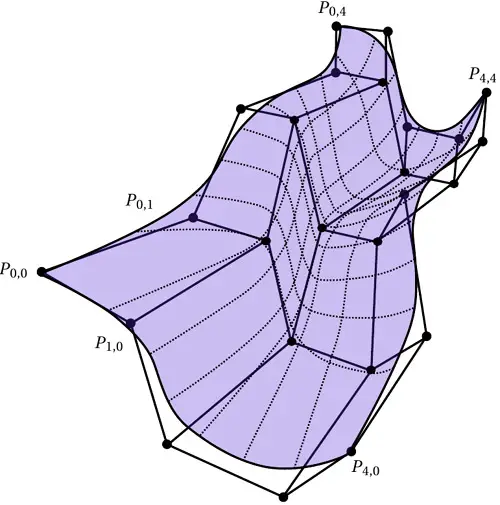
When you create an object using this method, it will often appear as if it has been made from numerous Control Points that are situated above and around various sized squares. This effect creates a pattern similar to patchwork. These patches can then be manipulated, and the curves moved to create an object or animation.
NURBS‘s high fidelity and flexible usage are balanced because the object can only be made of four-sided patches. This is often not a factor when used for the most common practice fields, such as computer-aided design, manufacturing, or engineering. However, it is important to keep in mind when more complex designs or lighting needs to be input.
One fair use for these would be in the field of neuroscience to map out the segments of the brain. The incredibly high level of detail, makes for incredibly accurate scans and models to be produced. You can then take these models and use them for in-depth research as well as more accurate diagnoses.
Another case is for engineering, where dimensions must be scaled up or down massively. Using the accuracy afforded by NURBS, an engineer can work with an object, confident that it has the same dimensions as the project they are working on.
Acting as a sort of three-dimensional blueprint, you can manipulate them to produce high-quality simulations of buildings, infrastructure, or microengineering.
Essential Parts of NURBS:
- Splines: A relatively new model used for drafting, the spline bends and curves between control points and can be accurately adjusted by manipulating those points.
- Control Vertices (CV): Points are drawn by the 3D modeling software that allows for the most precise movement by drawing lines between them, known as hulls. You can visualize the CVs by placing points offset from the object.
- Multiple Spanning: When you draw a more extended or more complex curve, it may appear as a smooth and singular line. This effect is made by connecting multiple curves connecting to form a single one.
- End Points: Markings are denoting the connection of one or more curves.
- Hull- Lines are drawn between multiple curves that can allow for moving control vertices.
Practical Applications of NURBS
NURBS’ efficacy and predictable nature find a particular niche in the field of Computer-Aided Design (CAD).
Software that utilizes this feature is often seen in the worlds of engineering and manufacturing, with specific programs for both being referred to a CAE (Computer-Aided Engineering) or CAM (Computer Aided Manufacturing). Regardless of the acronym you are working towards, they offer extreme flexibility to design nearly anything.
Gone are the days of having to build something, have it fail, then build it over again to find even more fault. With CAD software assistance, testing and prototyping can be streamlined to work faster and more efficiently.
With the modern world now having exacting safety requirements and engineering projects growing to immense proportions, it has become impossible to test many things to scale.
Engineering based applications will rarely want to use the alternative in Polygons as when an object’s versatility increases the fidelity decreases. Because of this, numerous polygon only programs have shifted into adding NURBS to their suite.
The addition of NURBS in the engineering-based programs allows for a more seamless transition between NURBS objects and a polygon mesh. Now, things can be designed to exacting specifications and then imported into an almost perfect polygon mesh.
In addition to allowing scale and realistic testing, things that have been developed in CAD software can be accurately 3D printed or use a computer numerical control (CNC) machine to cut components.
This also allows for complex simulations to be conducted numerous times within a short period. If you have ever seen animations of buildings being tested or cars going through design phases, they more often than not use NURBS that have been developed in a CAD program.
NURBS and CAD in the Medical Industry
Due to its reliable nature, using NURBS to aid in the field of medicine has become a growing field. Imaging techniques, surgical planning, and 3D printing of valves and possibly even organs eventually are all aided by this process. Medical imaging has come a long way by utilizing 3D processes. Cardiac patients can also benefit as an accurate representation of the heart allows for more precise planning.
Surgical planning can be improved by providing recent and personalized patient information. Crucial and high-risk surgeries that have the time to benefit from these processes can increase such procedures’ success. Additionally, with 3D printed valves and the genuine possibility of custom-made organs, life-saving surgeries are rising.
The reliability of using NURBS based 3D models is of paramount importance when applied to the medical field. Whenever health and safety is a measure at risk, the most accurate simulations and readings should be used.
NURBS are the more accurate of the two, this leads to Polygons falling to the wayside for more critical instances. When precision is key, NURBS takes priority.
What is a Polygon Mesh?
Created by drawing lines to points known as vertices, the process is known as creating a polygon mesh that is relatively straightforward and has a number of practical applications. Commonly used for 3D computer graphics, they offer a rigid shape for objects.
Often made up of several triangles, known as a triangle mesh, numerous points are used to create 3D objects that can later have a texture put onto them. This process begins a defined form and can be scaled up or down to fit different output devices.
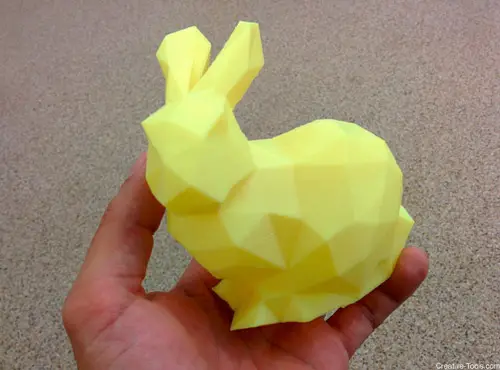
You are probably most familiar with polygon meshes in the form of 3D video games or animation. Films that utilize CGI (Computer Generated Images) use polygonal mesh objects on the screen that are then painted upon, known as texturing, and then rendered to appear in the environment.
A 3D polygonal mesh can also be utilized in the form of 3D printing. While a NURBS file can be printed, the program will often require it to be turned first into Polygons to print. You can 3D print almost anything with enough Polygons on screen. Objects can be made to appear round, despite being made up of a colossal amount of small straight lines.
The drawbacks of a 3D mesh are that they often have to be made by an artist or generated using computer software. These generally do not have the highest degree of accuracy to the real product when compared to NURBS. As human error has been introduced, the precision of the Model is lowered.
Essential Parts of a Polygon Mesh
- Vertex: Any single point in the 3D space representing a connection between at least two other vertices. If you were to have less than three vertices, even flat objects would not render, as they are missing a dimension.
- Edge: Lines that are drawn between two vertices.
- Face: Flat plane created when three vertices are connected to form a triangle or other shape. These faces will make up your 3D object’s exterior and can be extruded to create dimensions and combined to form Polygons.
- Surface: A face or collection of faces that can be used to apply a texture via UV map as well as provide collision.
- UV Coordinates: The location in which textures are applied.
- Bump Map: in contrast to using UV coordinates, it creates wrinkles and bumps on a texture, giving the illusion of depth without requiring an unwieldy amount of Polygons.
Practical Applications of a Polygon Mesh
Creating polygonal mesh objects has a rich history in both pop culture as well as more niche industries. Films, television, video games, and even physical entertainment such as board games have all been impacted by the dawn of 3D modeling and the artistic freedom it represents.
Visual media such as movies and TV shows have long since had practical effects, even before the dawn of computers. Older films, such as Star Trek, utilized props in the form of small representations of what was intended for something to be. Famously the medical tools used by McCoy were reported to just be painted salt shakers.
Since computer graphics have taken the industry by storm, entire productions have been created using advanced rendering and polygonal art. As the scale is not so much of an issue, films such as the most recent Lion King reboot were made using entirely computer-generated sets.
The user can be more subtle, with animations representing smoke, fire, or water effects greatly enhancing a scene.
On the other hand, video games use this polygonal mesh to create things such as collision and animated graphics. Modeled features, known as assets, can be manipulated and placed into scenes to create full worlds for players. Using animation with assets has been expanded upon in recent years with the addition, and rising popularity, of virtual reality.
The gamification of things has practical uses outside of entertainment, with the example of simulators being the most pertinent. Pilots are required to endure time within a simulator regularly to maintain their licenses.
Additionally, fire and ambulance services have begun to utilize these to provide training in stressful situations. When joining the military or some police forces, new service members will be required to use animated firing ranges to save on cost and safety when introducing them to firearms.
Uses of Polygonal Mesh within the Medical Industry
Polygons are utilized for medical animation and imaging. However, they are not considered nearly as accurate as NURBS due to their imperfect nature. Despite this, however, the art is not lost within the medical field as they can be used for instructional and modeling purposes.
For students new to complicated things such as surgery or something more mundane such as sutures, programs that have been developed with 3D mesh models have become integral. By using high tech machines and programs, surgeons can practice on what feels like a human body.
Going beyond the realm of trained professionals, patients themselves have benefitted from animations created using these techniques. The ability to create simple and easy to understand models can aid in conveying complicated or rough diagnoses. Taking this information, individuals can make more informed decisions on their own or a loved one’s care.
Nurbs vs. Mesh: 3d Modeling Goes Head to Head
There is an argument to be made for both types of 3D modeling. Depending upon the industry you are working in, there are benefits to both. While the benefits of using one over the others are solely up to you, there are some clear reasons to use NURBS or a polygonal mesh.
For the NURBS argument, the increased accuracy and ability to input mathematical equations make it incredible for real-life applications. Things such as engineering gain huge advantages by having incredibly specific measurements, and the ability to accurately simulate real-life can be incredibly advantageous.
For the medical field, they can create models that are individualized and can provide essential research into human anatomy. Individualizing models is critical for customizing treatment options.
However, the drawbacks of using NURBS come when trying to move the Model out of the software it was intended for. When 3D printing, most printers will need the file made into Polygons to be accurately read. The file conversion also vastly increases the calculations required when animating an object, as the math must be correctly input.
Polygons, on the other hand, are a far more expressive and artistic form of 3D modeling. With roots in the entertainment industry, they can provide incredible effects and realism.
The added realism is extended to being used in game-like environments that can mostly simulate necessary training procedures. Objects made with polys can be exported to a 3D printer much more quickly and reliably than a NURBS.
The polygon falls short, however, in the realm of accurate realism. It cannot provide the same level of detail that the curves can, as even with a large number of Polygons, the edges are still straight lines. This can dramatically increase rendering times and causes NURBS to win out when simulating real-life models is more important.
Side by Side Comparison
| Function | NURBS | Polygon |
| Ease of Use | Requires complex math to use effectively. This can be counteracted by a few more simplified programs. | Easy once taught, however, can lead to complex and heavy geometry. |
| Surfaces | Has numerous surfaces in the patchwork that can be manipulated. | Multiple Polygons can be combined to create a single surface for easy manipulation. |
| Texturing | Cannot use UVs to map, making texturing seamlessly difficult | Can easily have UVs mapped |
| Smoothness | Curved and can be as smooth as real objects | Made of lines creating pixelated effects along curves. |
| Painting Surface | FX style paint tools can be used directly. | Uses UV mapping and cannot be painted on. |
| File size | The smaller file size on average due to the simple nature of the curves. | Larger file size due to the number of surfaces. More complex programs like Zbrush compound this |
| Number of sides | Four, they are limited by the patch structure and thus have to conform. | Infinite, while Polygons can never achieve a true curve, high-quality models can make it a non-issue from a distance. |
| Usage in Entertainment | Limited to animations and film with small usage in the VFX industry | Uses primarily in video games or CGI, it can be used for nearly all 3D purposes. |
| Usage in Industry | Preferred for Engineering, Design, and Manufacturing fields. They have limited use elsewhere. | Used mainly as a teaching tool or for less accurate animation, games. |
| Simulation Capabilities | Can accurately simulate
real-world computations and environments, providing better results. |
Simulations are rough and not accurate. Mostly they are used for concept or training purposes. |
Types of Modeling Software
There are many 3D modeling software programs, as well as some that work in a browser. Obviously, some are better than others for certain types of work; however, I want to present what is most commonly used or most comfortable to access.
NURBS Modeling Software
NURBS, b-spline modeling needs accurate results and utilizes some tools that those who use Polygons will not be familiar with. There are three programs commonly used for NURBs: AutoCAD, TinkerCAD, and Rhino 3D.
- AutoCAD is generally regarded by most as the first proper Computer-Aided Design platform and reigns as the most popular. It is hosted by Autodesk, the company that created Maya 3DS Max. This software is squarely aimed at professional creators that also have a background in programming and developing algorithms. AutoCAD was not made to be used by non-professionals.
- TinkerCAD can be seen as an introduction to modeling software and stands as a relatively good starting place if AutoCAD is a bit too daunting. You create NURBS shapes using simple manipulation tools and a block-like style. The program uses an online library, allowing for objects created by other users to be easily inserted into your own creations. This allows for a system of collaborations, albeit not many highly skilled professionals use this program.
- Rhino 3D is similar to AutoCAD in that it has a high level of complexity to learn. It differs in that the program is not as accurate in its precise models. This makes Rhino less useful for practical construction; however, its versatility allows for a great conceptual tool to be used in concert.
Polygon Modeling Software
Due to its lower need for accuracy, polygonal mesh modeling has numerous programs across a broad spectrum. These can be programs for professionals with incredibly high price tags to good quality amateur software that is free to use and publish on. The most common is that of Maya, which is considered an industry standard. Theres also Blender, Zbrush, and Houdini.
- The most frequently used 3D modeling program, Maya, is an expansive toolset that can be incredibly daunting for first-time users. The learning curve is immense; however, if you can persevere, the program can do just about anything an animator needs. Texturing, animating, hair, effects, and lighting can all be done in Maya. However, the toolset is not cheap and comes at a professional price.
- With it being free and open-source, Blender is an excellent option for anyone looking to try 3D modeling. With a bountiful set of tutorials and numerous forums, it is incredibly popular and is easy to pick up with enough time and effort. It offers similar tools to Maya and is often used in the home 3D printing market.
- The ZBrush program is one of the mid-end products on this list; however, it is essential in handling high polygon digital sculpting. It can be used to produce some of the most natural-looking forms for 3D models. This program is most often used for film professionals.
- Houdini is a favorite amongst VFX artists and is an essential tool for many Hollywood productions. Used by Pixar’s likes, Houdini has a unique workflow that allows for precise control over models. While difficult to learn, the nodal system has benefits and can often create more precise graphics than Maya. This program is also not for the faint-hearted as it can be daunting to learn and usually requires proper instruction to master.
Below is a video that shows the differences between NURBS and polygons:
Final Thoughts
3D modeling and their related software are a complex and developing field. These programs can be used in innumerable ways to develop new and exciting things. The use of Polygons or NURBS is ultimately up to the user and their end goal.
The techniques and software are similar for both, with distinct differences and use cases that can be argued for. Because of this, a market has blossomed, providing amateurs and professionals alike chances to display their skills. With practical and entertainment uses, the industry of design has been forever changed by the advent of computer modeling technology. With these benefits compounded with the cost and time-saving possibilities offered to manufacture and medical applications, the 3D animation industry is sure to continue its growth.
Take a look at the following article to learn the difference between NURBS and Bezier.
