Nothing lasts forever, or so they say. 3D printers aren’t an exception; some last longer than others. 3D printers are not inexpensive, whether its the Ultimaker, Ender 3, or Prusa 3D printer. That is why you have to carefully consider the one that will serve you the longest before you have to replace it.
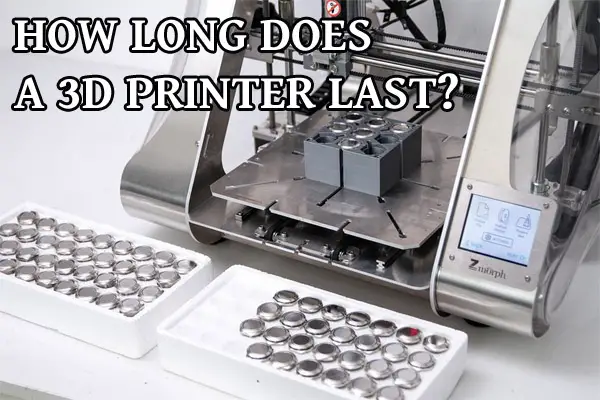
Careful use, proper cleaning, and replacements of the 3D printer impact how long the machine will last. So, how long should a 3D printer last and what determines it?
Various 3D printer brands have different lifespans. A good quality brand printer should last you 5 to 10 years. Stay away from unknown brands and prices too good to be true. Maintenance is key; otherwise, your printer may break down even before completing the one-year warranty the brands usually offer customers. Longevity of your printer depends on how often you use it.
The longest lasting quality 3D printer brands include Makerbot, Ultimaker, Monoprice, Formlabs, XYZ, Creality, Flashforge, and 3D Systems. If you have never heard of a 3D printer brand, its best to stay away from it. There are cheap imitation printers out there that look like better known ones but will not last long at all, not even a year.
Maintaining your 3D printer shouldn’t be a hassle, especially if you have the right information to guide you. This article will help you learn how to maximize the longevity of your precious 3D printer fully. Read on to find out more!
How Many Printing Hours Does a 3D Printer Have?
A good printer should last approximately 10 years, printing at least four hours each day. The total number of hours the machine could hit in its lifespan could be about 7,500-15,000. But, you have to put in the work to ensure the printer lasts long. The work entails replacements, repairs, and fine-tuning the machine’s parts to secure a long lifespan.
You gain greater benefits beyond extending its lifespan when you maintain the machine. For instance, the machine could have increased printing capabilities, improved speed, and quality. These improvements also mean you cut down on costs spent on seemingly endless repairs when the machine keeps breaking down due to lack of proper maintenance.
Individuals regard older 3D printing machine models as those prone to frequent breakdowns. Technology has improved the brands being churned into the market today. Hence there are 3D printing machines that are more reliable and break down less. However, older brands are still in use even today, the key reason being proper care and maintenance. Without maintenance, even the newer models will break down as often as the older ones are prone to.
What Causes 3D Printer Breaking?
Most 3D printers can last several years if you do your part. “How?” you ask.
A 3D printer has several parts. Some are long-lasting, meaning you don’t have to replace them frequently, while others are the parts that break down often if you don’t maintain them properly. Some wires on the 3D printing machine can break, especially due to their nature as parts that experience constant bending and movements. Breakages happen if your printer doesn’t have the longer-lasting flex cables.
Also, some individuals, especially those in the printing business, love to experiment with various designs and upgrades to maintain a competitive edge in the printing business. While this could be a good idea, you push the machine to its limits, leaving it vulnerable to breakdowns that reduce its lifespan.
Other reasons that contribute to a 3D printer breaking down include:
-
Lack of proper storage for the machine
-
Ignoring minor underlying issues, making them worse as time goes by
-
General carelessness
-
Bumping the machine on hard surfaces
-
Not following the printer’s usage guidelines
What Can You Do to Ensure Your 3D Printer Lasts Longer?
This may seem obvious, but buying a reputable 3D printer is the first step toward a long-lasting machine. A good brand is reliable and durable and doesn’t break down even when a minor issue occurs. Reading other customers’ reviews on the internet about the brand is a good way to know the best brand you can trust for your printing needs.
Next, have the right knowledge to know what to do and when to do it when servicing the 3D printing machine. Knowing the right action to take is key to securing an extended life span for your machine. For instance, you may need to replace certain parts over time.

The parts that need frequent replacements include:
-
Fans
-
Linear bearings
-
Nozzles
-
PTFE tubing
-
RAMPS boards
-
Extruders
-
Heatbreak tubes
-
Wires
-
Print bed surface/sheets
-
Stepper motors
-
Belts
Now that you have learned how to ensure a longer-lasting 3D printer, it is important to learn the proper maintenance tips for the machine.
Proper Maintenance Practices for Your 3D Printer
The following are important maintenance tips to ensure the longevity of your 3D printer:
1. Always Keep the Filament Nozzle Clean
A clean filament nozzle is important to maintain a high print quality on the printer. Always clean it to prevent clogging, which may deteriorate a print’s design, affecting its structure. Also, nozzles are one of the 3D printer’s consumables, meaning they need replacing if the print’s quality has severely deteriorated. Replacing the nozzle is the best you can do if cleaning the filament doesn’t improve its function.
2. Replace Nozzles
There isn’t a specific rule of thumb guiding individuals on the specific time frame necessary to replace or change a 3D printer’s nozzle. However, it is good to change this consumable every three to six months, depending on several factors. The factors include the quality of your printer, what kind of filaments the machine has, and how often you use the printer.
3. Regularly Lubricate the Machine
When did you lubricate your 3D printer? If you haven’t done so in a while, you could lower the machine’s lifespan. A 3D printing machine comprises various moving metal parts that need lubrication. Lubricating them prevents friction, which is the major culprit for wear and tear on your machine. Don’t overly lubricate the moving parts, as the lubricant could gum up, attracting dust and grime.
4. Update the Software for Reduced Printer Model Aging
Keeping your 3D printer’s firmware updated is one of the easiest ways to maintain the machine in to-notch shape without breaking a sweat. A 3D printer is similar to your smartphone or laptop, requiring frequent updates to function well. You can single out the machine requiring a software update if the hardware is in good condition, but you feel like something is amiss with the printer. Updated software ensures the machine runs smoothly, preventing certain mishaps that lead to the printers aging prematurely.
5. Regular Cleaning of the Extruder and Build Plate
Operating the 3D printer entails applying glue to the build plate to avoid the prints moving. Glue is a fantastic agent for attracting and sticking unwanted substances like molten plastic to the build plate, resulting in improper prints if not cleaned. The 3D printer’s build plate needs to be perfect if you intend to use the machine longer without experiencing frequent breakdowns.
Some materials may also stick to the extruder when the filament passes through the rollers. These materials wear off from the rollers, altering the rollers’ geometry and ruining the extrusions. Proper cleaning of the rollers ensures the extruder remains spotless, functions properly, and lasts longer.
Also, keep all the other parts clean to prevent dirt and material build-up, causing them to shift and get stuck in other areas. A shift in the machine’s components alters how the printer works, reducing its longevity.
6. Replace the 3D Printer’s Worn Out Parts
Replacing the machine’s worn-out parts may seem like a no-brainer, but some individuals overlook this aspect until the damage is too extensive to correct. Your machine is made up of several parts with different life expectancies.
Therefore, you need to replace those as soon as they wear out. Failure to do so causes a strain on the machine as it continues to function, the long-term effect being a massive breakdown that will be costly to repair, much like with your car. The worst-case scenario is that the damage may be irreversible. Utilize frequent replacements to secure the longevity of your 3D printing machine.
7. Tighten up the Printer’s Screws
Your 3D printer has screws installed to keep the pulleys intact. The screws are placed on the machine’s X and Y axes to facilitate a continuous motion of the pulleys. As the motions continue, so is the likelihood of the pulley screws loosening up over time, resulting in a misaligned 3D printer system. Misalignment hampers the quality and longevity of the printer, a situation you can easily avoid by tightening the pulley screws if they loosen up.
Here are some more tips on 3D printer maintenance:
Bottom Line
It is frustrating to part with your money and buy a printer, only to break down when you need it most. You can take several steps to ensure your 3D printer lasts longer, starting with buying a good quality one in the first place. Then, perform proper maintenance practices based on your machine’s needs, preventing incidents that tamper with how the printer works and lasts in the long run.

Do you need more information on all things 3D printers? You are in the right place! Our blog has more 3D printing articles for you to sample. See you there!
