Some of the core parts of working in the medical imaging field are managing, distributing, and analyzing medical images. Whether you are performing a CT scan, an MRI, or an X-ray, you need to be sure that your patient’s information is secure after the image acquisition and that all critical devices can display the images correctly.
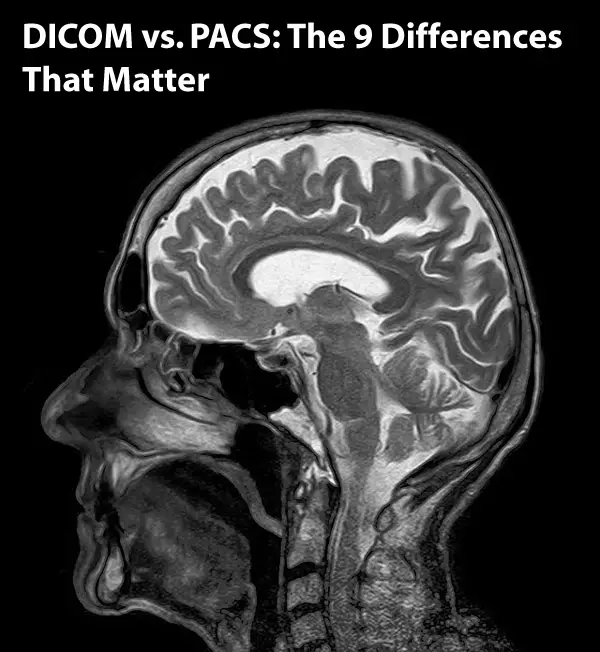
To accomplish this, you must work with both PACS and DICOM. These are two types of software that work together and independently to give you optimal control over your medical images and related data. Since they’re so deeply connected, it can be challenging to understand what distinguishes them.
Below, you’ll find the key differences that separate the two and how these distinctions work together.
DICOM and PACS Have Different Medical Functions
Although they work closely together, PACS (Picture Archiving and Communication System) and DICOM (Digital Imaging and Communications in Medicine) are separate software programs that serve different functions for medical professionals. In the most basic sense, PACS is meant to store medical images taken from hardware such as X-rays and MRI (magnetic resonance imaging) scanners.
Note that all these images are digital since that is how they are primarily stored (technically referred to as “archived”) by the photographing or recording devices. The following functions represent how PACS manages these digital images, per the acronym:
- P – Picture refers to the digital imaging data shared between medical devices.
- A – Archiving refers to the transfer process by which the digital images are sent to the PACS.
- C – Communications represents the system’s ability to distribute these medical images to various connected devices, specifically DICOM-compatible devices, healthcare IT (information technology) systems, and more.
- S – System, of course, refers to all components responsible for carrying out the PACS functionality.
(Source: Healthcare IT Solutions)
On the other hand, DICOM is the global communication standard – not exactly the mechanism – through which medical professionals can handle, store, print, and transmit medical images. It also represents the file format in which these images can be saved. In this way, DICOM has several more applications in medical practice than PACS does.
Further Clarification on DICOM Functions
As previously stated, DICOM is a multifaceted system that presents a wide breadth of management, manipulation, storage, and distribution functions for medical images. Through DICOM, medical professionals can aggregate several sets of data, similar to how a JPEG tag can be embedded with metadata. (Source: Contribution)
In the DICOM’s metadata, you can store lots of critical information, including the patient’s identification, date of birth, and more. Because of the sensitive data in these files, DICOM has an anonymization security measure.
Images are not the only medical files that can be transferred between devices using DICOM. If you need to share reports and other medically relevant documents between systems and devices, DICOM can handle this as well.
DICOM and PACS Have Separate Purposes for the User
DICOM is the standard form of communication for nearly all things related to the acquisition, storage, and distribution of medical images. On the contrary, PACS is the management system itself. Because they are two distinct components of medical image management, the doctor, radiologist, or other medical professional experiences and uses the two quite differently.
PACS systems are capable of archiving medical image files received from scanning and photographing hardware. However, they are limited to separate functions without a method to exchange these files. That’s where DICOM comes in. DICOM is the communicative “bridge” that allows PACS systems to send the information stored within them. (Source: Healthcare IT Solutions)
DICOM and PACS Have Different Functional Components
PACS and DICOM contain different functional components. PACS has four major parts (Source: Ampronix Medical Imaging Technology):
- The imaging hardware (e.g., MRI, CT, X-ray, etc.)
- Secure network to exchange patient information between healthcare facilities
- Devices and workstations to view and analyze medical images
- The process of image and document storage and retrieval
These components all work together to enable PACS to digitally transmit medical images, eliminating the need for manual document processing and handling. Further, medical professionals can digitally acquire, store, and share film jackets both within and outside their departments and organizations.
DICOM requires the following “objects”* to function appropriately:
- AE title: Application Entity title (for example, “Cardiac CT”) is assigned to a device so it can be identified within a network. The AE is used alongside the IP.
- DICOM message service element (DIMSE): This element allows information exchange between associated AEs. (Source: pynetdicom)
- Service object pair (SOP): The connection of an IOD and DIMSE is the central defining factor of an SOP. It dictates either the IOD’s attributes or the rules by which the DIMSE may carry out communicative services. (Source: DICOM Library)
- Information Object Descriptor (IOD): This is a computer model that allows AEs to view object information before the exchange, shared between DICOM devices (as opposed to separate views).
- Entity-relationship (E-R): This refers to an IE (information entity) or a computer model of a tangible object (e.g., a study or image). (Source: OTpedia)
- IP (internet protocol) address
- Unique identifier (UID): This element ensures that an item will have a unique identity that will clearly distinguish it from other objects accessed through the same DICOM network. (Source: DICOM)
- Value Representation (VR): This represents the data element’s type and format. (Source: DICOM)
*Also referred to as IODs, objects are recipes of items that define instances of an entity such as CT, MR (magnetic resonance), US (ultrasound), etc. These objects’ attributes are defined in “modules.” For example, patient modules contain the patient’s name and other identifying information, while the study modules contain the study date, accession number, and unique identifier (UID).
DICOM and PACS Have Varying Levels of Functional Independence
Medical professionals can use DICOM and PACS in varying capacities, each with different levels of functional independence.
For example, on its own, DICOM ensures that files remain intact and that all metadata stays linked to the appropriate file. Depending on the type of PACS you have (i.e., local vs. cloud), you can access your DICOM data remotely or through a workstation. Therefore, it can be argued that DICOM is more functionally versatile than PACS.
In contrast, PACS can almost only be run in tandem with DICOM since the “universal format for PACS image storage and transfer is DICOM.” It is through the DICOM that PACS retain their capability of transferring data at all. (Source: PeekMed)
DICOM also refers to the file format, usually either a DCM or DCM30 (DCM3.0) file extension. Although it still requires specific devices for compatibility, this represents yet another facet of DICOM’s array of applications. It is not only a communication system and an image manipulation tool but also a component of file storage. (Source: LBN Medical)
DICOM and PACS Address Different Communicative Necessities
As two distinct components of image acquisition, storage, management, and distribution, DICOM and PACS address different facets of the file management process.
DICOM covers five main areas of communication- and distribution-related functionality:
- Transmission and persistence of medical images, waveforms, structured reports, and documents, each of which is referred to as a “complete object”
- Query and retrieval of the above objects
- Execution of requested actions for those objects
- Workflow management
- Quality and consistency of image appearance (for both digital display and print)
PACS is “but one part of a larger informatics infrastructure in an institution.” It connects all the following systems solely for data transfer (Source: UCSF RORL):
- Radiology information system, or RIS, for short
- Electronic medical record, also known as EMR0
- Speech recognition software
- Primary diagnostic reading workstations
- Enterprise display workstations
- Radiation dose engine (only in some cases)
PACS is primarily intended to ease image management, particularly images critical to the patient’s treatment and recovery. When using PACS, team members can search and retrieve data whenever they need to. DICOM is the method that allows the imaging devices to communicate with the server, which ultimately enables the medical staff to carry out these actions. (Source: Advanced Systems Corporation)
DICOM and PACS Interact Differently with Workstations
Most medical imaging equipment can be optionally operated through workstations, the functions of which are listed below:
- Workstations are not attached to the imaging console. This allows healthcare professionals to continually examine patients, thanks to the convenience and speed of remote operation.
- Workstations can re-process DICOM RAW data collected by imaging hardware.
- Healthcare professionals can remotely analyze and interpret gathered images.
So, what does this have to do with PACS and DICOM? Since the modalities must acquire and archive images for later distribution and analysis, they must interact with PACS and DICOM. The images would mainly need to be stored in the DICOM file format for smooth exchange between systems.
In the context of workstations, DICOM does not face as many functional dilemmas as PACS. For example, a hospital or clinic may face challenges with PACS, depending on their infrastructure. If each department has its own PACS infrastructure, images cannot be shared across all devices and systems. In contrast, DICOM would not be limited to specific departments if all devices are DICOM-compatible.
DICOM is More Flexible than PACS
PACS between health departments use DICOM to store and transmit medical images but can be functionally hindered by infrastructure differences between departments.
DICOM works in quite the opposite way, bringing separate systems together, especially when using VNAs (vendor-neutral archives). The VNAs decouple PACS to provide a single viewing experience instead of several different ones, regardless of the images’ origins.
This cannot be done with PACS, as it must be used with DICOM. However, DICOM can be used alongside VNA and PACS. At times, it performs better with VNA, as vendors typically agree on “the storage of DICOM images, a standard DICOM network interface, and administrative updates.” This allows the avoidance of common interoperability problems. (Source: HIT Infrastructure)
PACS Manages the DICOM Workflow, But Not Vice Versa
Although it has been demonstrated that DICOM is far more multifaceted than PACS, it can be argued that, in some cases, the two need one another equally. This primarily lies in the fact that PACS stores DICOM-compatible images and allows the execution of functions related to these images.
For a clearer understanding, imagine PACS as the “central coordinator” that hosts and oversees the following DICOM abilities:
- DICOM Grayscale standard display function (allows DICOM to calibrate and optimize images for viewing)
- De-identification, or anonymization, of medical images and HIPAA (Health Insurance Portability and Accountability Act) adherence to protect patient security
- DICOM Radiation dose structured report (a way to report a CT scanner’s dose metrics)
Although DICOM is “unequivocally the only standard for modality to PACS communication,” it still needs the PACS to execute the core workflow. PACS is one facet of the DICOM workflow that achieves the exchange of information between devices and systems. Without it, DICOM devices would not gain access to the desired medical documentation.
The Different Workflow Requirements Between PACS and DICOM
PACS and DICOM also differ in another significant way; they each have different workflow requirements. DICOM has more functionality and a simpler workflow, while PACS is more singular in function and has a much more complex workflow.
PACS requires the following components to support an ideal DICOM workflow:
| Component | Explanation |
| Source | The hardware that generates the medical image is known as the “source.” When the hardware detector recognizes the image, the data is then transferred to the computer, where the healthcare professional can view it. Upon receipt, the medical images are stored as DICOM files. |
| Medical Image Storage | The DICOM server works as a filing system that optimizes image storage organization. Depending on the type of DICOM server you are working with, you may be able to upload and share images online directly. |
| DICOM Workstation
(two variations) |
· Proprietary software: This is typically included with the source equipment and requires that the DICOM software and source equipment be used in the same place.
· Third-party software: This can be used remotely, separate from the source equipment. Hospitals with a high patient inflow would benefit significantly from this version of the DICOM workstation, as it helps speed up image acquisition, and thus, image interpretation and analysis. · Note: A PACS server should be capable of transmitting DICOM images to third-party DICOM applications. Since the DICOM receiver software is integrated into the app, the radiologist should be able to access imaging data from either the PACS server or external storage devices like CD or DVD drives. |
| DICOM File Sharing | This enables file exportation and anonymization, an essential part of distributing images for educational purposes, especially for journal publications. This prevents images from being traced back to specific patients. |
| DICOM Printer Software | When access to a PACS server is unavailable, you might want display films instead. If so, you must have DICOM printer software to print stored DICOM images. You might also need a DICOM-compatible printer as well. |
Since DICOM is not a “coordinator” but a standard for the multifaceted management of digital medical data, the workflow is more straightforward. At its core, the DICOM workflow includes the following (Source: US National Library of Medicine):
| Component | Explanation |
| Image Management | Both the study management and study component management SOP classes supply full-scale control over imaging procedures. |
| Network Communications | · Network image management: This refers to DICOM’s supervision of interactions between devices, namely sending image data and the two-step process of querying and receiving this data.
· Network image interpretation management: This defines the object and storage services to be managed and carried out under the DICOM standard. · Network print management: This allows compatible devices and associated workstations to share printers in the DICOM network. |
| Storage | Healthcare professionals can exchange DICOM files manually on storage devices like CD-ROM disks. |
DICOM Allows Image Manipulation, Whereas PACS Does Not
DICOM workstation software allows many different image manipulation options for radiologists that PACS is incapable of providing directly (Source: postDICOM), such as:
- Quality control: Even on the most basic DICOM viewers, compatible workstation software helps increase image quality by allowing the alteration of the images’ brightness, color, and contrast.
- Image manipulation: Healthcare professionals can manipulate and extract new information from medical images using advanced DICOM workstation software.
- One of the best examples of this is Multiplanar Reconstruction (MPR), where three separate files can be combined to create a 3D image.
- Pinpointing visual focus: Medical experts can better identify anatomical abnormalities based on maximum and minimum intensity projections (MIP and MINIP, respectively).
- Reports: Depending on your viewer, you may be able to generate a report directly from the transferred data and export it to a word processor.
DICOM allows for direct control and manipulation over the image and the extracted data. These controls are not available through PACS.
Below is a good video on DICOM and PACS:
In Conclusion
Although they are deeply intertwined with one another’s functionality, DICOM and PACS are two very different technologies, with separate (but related) applications in the medical field. DICOM acts as both a file format and the international communication standard through which PACS transfers medical image data, while PACS drives the DICOM workflow.
DICOM also allows direct control over the image and data, while PACS is a bit more hands-off, allowing only for the acquisition, storage, and transference of files in and between DICOM devices. Despite its significance, PACS is much more functionally limited than DICOM, as the latter can be used with other software, like VNS.
Click the following link to learn more about viewing DICOM on a Mac.
