The 3d printer industry is expanding at a meteoric rate, leading to increased manufacturing of new and advanced technologies in the sector. Due to the advanced technology and mass production, the cost of 3d printers has decreased substantially and their sizes have also shrunk over the years so that they have become easily portable and small enough to be fitted on a desk.
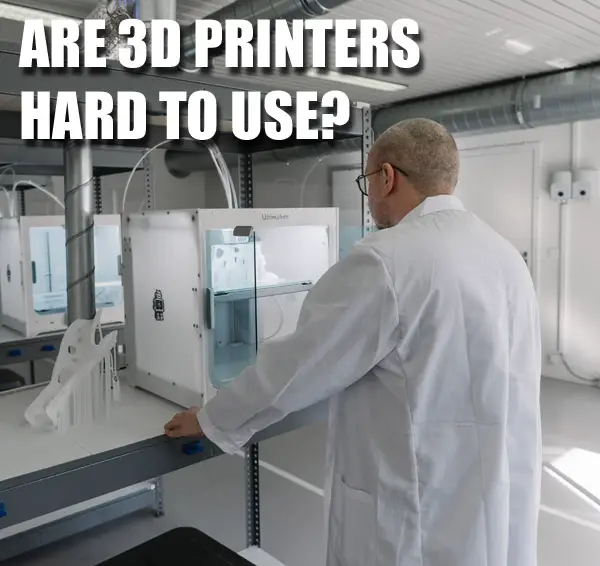
In contrast to traditional printers used in offices, which only paste ink onto paper or other objects, 3D printers transform virtual models into physical models using a variety of materials such as plastic, metal, and wood. However, a common complaint concerning 3D printers is that they are difficult to use. Still, there are individuals who have a different perspective on this subject. Let’s find out if 3d printers are hard to use or if it is an overstatement.
3D printer use is quite hard for complete beginners, but advanced users get around it with extensive practice and education on using the technology. Use of a 3D printer involves as a prerequisite understanding of 3d modeling, printing materials, 3d printing technologies and associated advantages and drawbacks.
Is The 3d Printing Technology User-Friendly?
The creation and construction of a physical object are combined into a single process in 3D printing, which adds the element of complexity to the entire procedure. In order to produce anything using a 3D printer thats not already designed, you first need to have CAD or 3D modeling software. Moreover, a creative mind, a technical background, and a good sense of design all come in handy here.
Even for relatively simple items, the time required to design them might be a bit too long since there are no conventions and standards for CAD software that are widely approved. There are a variety of approaches that various businesses use when using these technologies, depending on the needs.
When it comes to 3D printing, hitting “Print” on a computer is only the last step in the process. When developing a product, it is essential to take into account the qualities of each component or substance.
All in all, the process of actual 3d printing is relatively simple if you have a good understanding of 3D and if you are good at putting things together. It might be a bit more complicated for those who have never dealt with 3D printers or those who have no 3D experience.
Challenges Associated With Using 3d Printers
3D printing is a big technical achievement in the industry, but the variety of accessible materials is still small and some are still under development. 3D printing usually utilizes plastic. Plastic is placed in thin, molten layers. However, plastic’s strength fluctuates, so it’s not always the best option. Several producers use metal, however, the products created with such material are usually not that dense. Glass and gold are other unusual materials that have uses in 3d printing but aren’t well-known.
Due to the buzz around 3D printing, customers may mistakenly believe that the technology is simpler than it really is and does not require prior knowledge. 3D printers are difficult to run and maintain since they often need a high-voltage power source, specialized equipment, and parts, especially for the professional 3D printers which often produce the best results. However, as a result of developments, 3D printing is becoming more user-friendly.
While 3D printers provide almost unlimited potential for mass customization, they are inefficient when it comes to producing large quantities of the same thing. The time required to print anything might range from hours to days. The more time and effort that goes into developing a product, the slower the printers will run. It may take several weeks for 3D printing businesses to complete requests for customized prints depending on the type of materials being used. Also, any error in a 3D print such as a damaged layer results in hours or days lost- you have to start the print from scratch.
-
High Initial Investment Costs
A 3D printer is expensive to buy and can cost thousands of dollars to tens of thousands. You will also need to spend additional money on equipment like scanners and design software if you plan to have a whole design pipeline. You’ll need to purchase maintenance products and replacement parts as well. If you’re still in the testing phase, you may need to spend even more on supplies or prototypes thus, making the process of using 3D printer much costlier in comparison to conventional manufacturing techniques.
-
Limited Customization Options
3D printers can come with multiple printing heads or a heated plate but the number of options is limited, unlike a car where you can choose dozens of options. In addition, prints themselves are often limited by material, number of colors, etc. The colors cannot usually be mixed and blended freely as they are limited by the material and switching filament and heads.
Are some 3D Printers easier to use?
If you are considering getting a 3D printer, ease of use is important to you. The right printer can make 3D printing affordable and easy to do. There are a few 3D printers that have been specifically designed with beginners in mind. But which printer is best for you?
1. Prusa i3
The Prusa i3 is a high-end 3D printer designed for serious hobbyists. It is also one of the most user-friendly 3D printers on the market. The 3D pen comes pre-assembled, making it easy to use. While they ditched the glass print bed of the earlier model, the improved design resulted in better print quality. The printer comes pre-calibrated, so you’ll only need to change the printing speed if you want to tweak the settings a bit.
2. Dremel 3D40
The Dremel DigiLab 3D40 Flex 3D Printer is a good choice for students (and teachers) because of its ease of use. It’s easy to use and easy to set up, making it a great choice for beginners: Students won’t need to deal with complicated software they just choose the design and print it. The Dremel 3D40 Flex 3D Printer is also not very expensive.
3. Flashforge Dreamer
Well, the Flashforge Dreamer is a choice of many due to its automatic temperature regulation abilities. It is also a user-friendly printer, which makes it a good choice for beginners and professionals. Due to its ability to take PLA, ABS, and PVA, it can be used for a wide range of projects. It is very reasonably priced.
4. TronXY X5S 3D Printer
The TronXY X5S is one of the easiest 3D printers to use and a top seller in stores like Gearbest and Aliexpress. It is the bigger brother of the TronXY X3S and offers a build volume of 330 x 330 x 400 mm. One of the best things about the X5S is its print speed of up to 120 mm/s. This makes it one of the fastest desktop 3D printers on the market.
How Long Does It Take To Learn To Use A 3d Printer?
Learning to use a 3d printer usually takes between one and two days. Current generation 3D printers (except the kit printers you have to put together yourself) usually come ready to print. Some may require calibration, but many modern printers are capable of self calibrating.
It is not difficult to get a 3D printer to operate, but getting it to print in a consistent manner is a more difficult task. You will need to learn everything as you go along, including how to level the bed, how to alter the settings on your slicing application, and how to remove particles from the tip of the printer.
Getting your 3D printer up and running and ready to print is rather simple, but creating your own prints and making customized tweaks may be challenging. To get precise prints, one must have an in-depth knowledge of the specifics involved in the design process.
Designing a print that will stand up with overhangs requires careful consideration of how the print will be supported at every stage of the process. Once you have that information, getting started with design should be easier, and many applications have built-in validation tools to ensure your work will run smoothly. An adequate infill level will prevent your print from failing in the midst of the print, so keeping that in mind is necessary.
Conclusion
The use of 3D printing has several advantages in several different business sectors. On the other hand, it is not going to completely replace conventional production. It is a relatively new technology that does have a few drawbacks, all of which should be taken into consideration before deciding on a strategy for product development.
Oftentimes, errors will be made, but it’s best to consider them as learning opportunities. The majority of the time, a few tweaks to the settings are required for the prints to come out quite smoothly.
There is a lot of information required to be proficient in 3D printing, but the majority of this comes from real-world experience and broad area knowledge. The first few times may be challenging, but it should get simpler with practice. Practice makes perfect.
Click on the following link to learn how long a 3D printer lasts.
