Maya, a 3D animation software by Autodesk, is no doubt a popular application amongst professional animators, artists, and even 3D medical animation professionals.
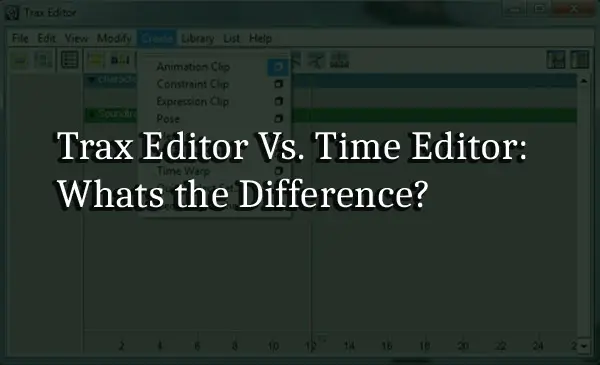
You may have noticed that Trax Editor and Time Editor are tools that can be used within the program for animation editing, but this leaves you wondering: What is the difference?
Time Editor is a tool that can be used in many types of animation including remapping of animation, creating multiple animation stories, and pose matching. On the other hand, Trax Editor functions with less versatility as it does not offer any of the said features and only works in character sets to create animation clips.
While both animation tools are used to edit non-linear animation, Time Editor is the new editing tool intended as a replacement for the Trax Editor. If you want a more in-depth comparison on both animation editing tools, you may want to read on further.
What are the Specifications of the Trax Editor and Time Editor?
Trax Editor has long been around since the early years of 2000. Meanwhile, the anticipated Time Editor was first launched in 2017 as a modern and versatile approach to 3D animation.
According to Lester Banks, a professional animator who offers tutorials on his website had stated that
“Animations and time got easier to manage with Maya’s new time editor.”
The specifications of Trax Editor and Time Editor are broken down as follows:
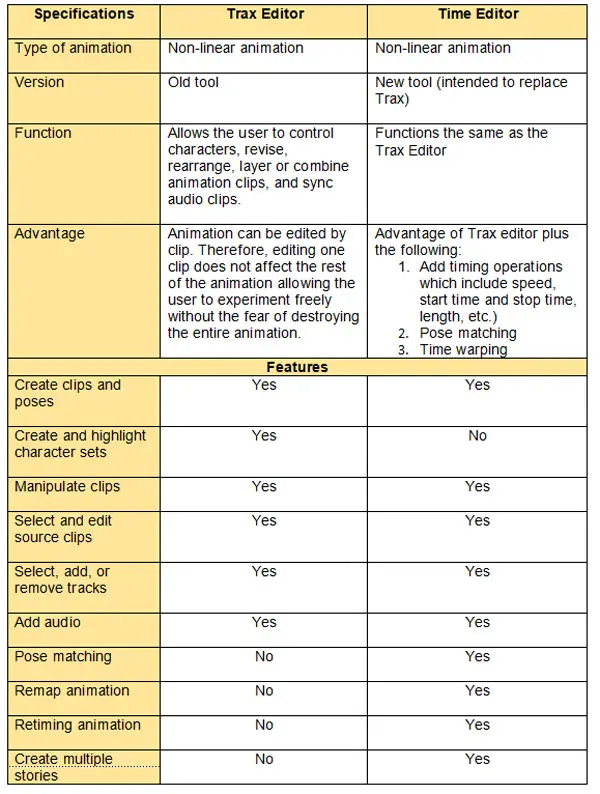
Unique Features of Time Editor
As mentioned, Time Editor has certain features that make it far more advanced compared to the Trax Editor.
How Does Pose Matching Work?
By aligning clips on a specific object or character, this allows you to combine them and create a new animation.
To learn more on how to get matching poses to work, click here.
How Does Remapping Animation Work?
Remapping animation allows one object to copy the actions of another object. In order to do so, both objects or characters must possess the same exact skeleton hierarchy. For example, a human object can only copy another human object of the same bone length.
If you want to learn how to successfully remap animation, you may want to click on this tutorial by Autodesk.
How Does Retiming Animation Work?
Time editor gives you the functionality of Time Warp and Speed Curve functions. Typically, a linear time warp is created when you stretch or shorten a clip which then results to a clip that is sped up or slowed down.
Time warp enables you to create a non-linear time warp that allows you to set a different playback speed or time multiplier for each part of the clip. Meanwhile, the speed curve function can change the length of the clip. However, it’s important to note that both functions don’t work together. You can only choose one.
For a more thorough instruction, you may visit this link here.
How to Create Multiple Stories with Time Editor Composition
Creating multiple stories with time editor compositions enables you to create multiple versions of the same animation. This allows you to experiment with multiple versions of the same animation without having to override the original animation.
For a more in-depth explanation, Autodesk has made a comprehensive tutorial on how to use this feature.
Tutorials for Trax Editor and Time Editor
In order to have access to these editing tools, you would need to be on a subscription plan offered by Autodesk. Maya is currently priced at a subscription rate of $1,620 per year, but you can always get a free trial for a certain period of time.
For an in-depth tutorial of Time Editor, Steven Roselle, a technical specialist at Autodesk, offers a great visual representation on what this tool can offer. If you also want to give Trax Editor a try but don’t know where to start, this video tutorial by Matt McCarthy, a 3D freelance specialist, might be a good place to start:
What is Non-Linear Animation?
Non-linear animation, in simple terms, is the process of rearranging or augmenting animation clips to produce new motions or actions on an animated object or character.
What are animation clips?
To give you a better understanding of how animation clips work, let’s dissect what constitutes each clip. There are two categories of animation clips:
- Regular clips
- Source clips
The original animations are stored in a source clip, whereas a regular clip is a copy of the source clip that enables the user to edit and manipulate the character’s movement. All these can be managed in either a Trax Editor or a Time Editor.
What are Character Sets from Trax Editor?
A character set is defined by a set of attributes from a collection of objects grouped into a single node. This becomes advantageous when you are dealing with several objects and want to animate multiple attributes at the same time. These character sets can then be saved into your library giving an easy access when you need them eventually making animation faster.
However, this feature unique to Trax Editor can be limiting as this only entitles you to work in sets.
Now that you know the basics of non-linear animation and the gist of animation clips, let’s compare the two editing tools.
Applications of Maya
Maya is a powerful 3D application that is widely used by many industries including:
- Film industry
- Video gaming industry
- Interior design
- Construction and manufacturing industry
- Medical 3D industry
The film industry and video gaming industry may have the most obvious reliance on animation and effects, but 3D medical animation has certainly emerged throughout the years and influenced the way medical graphics have evolved.
Using Maya for 3D Medical Animation and Imaging
While 3D medical animation only accounts for a small percentage in today’s market, it is projected to grow over the next several years at a rapid rate.
Many animators use Maya to create accurate visual representations of body parts usually for educational purposes. Take Aaron Oliker, CEO of CyberFiber Inc as an example, who created animations using Maya for Dr. Court Cutting, a professor of plastic surgery in New York, to teach surgeons in some developing countries on how to perform palate and cleft lip repairs.
Conclusion
Ever since Autodesk released Time Editor in 2017, many professional animators have decided to adapt to the superior features of the Time Editor.
The applications of Autodesk Maya can be very vast but has certainly influenced the field of medicine in a way where medical animation has become more popular in the virtual setting we have adopted more recently. Although 3D medical animation is still in its infancy, with technology advancing exponentially, it will only be just a matter of time for 3D medical animation to breakthrough.
