Animation has been around for several decades and has been the art behind the visual content we consume daily. The practice continues improving with technology. Individuals now even use Artificial Intelligence to animate virtual objects. Before that, artists had to animate by hand drawing frames, all in 2D. There seems to be a never-ending debate about which of the two is easier- 2D or 3D animation.
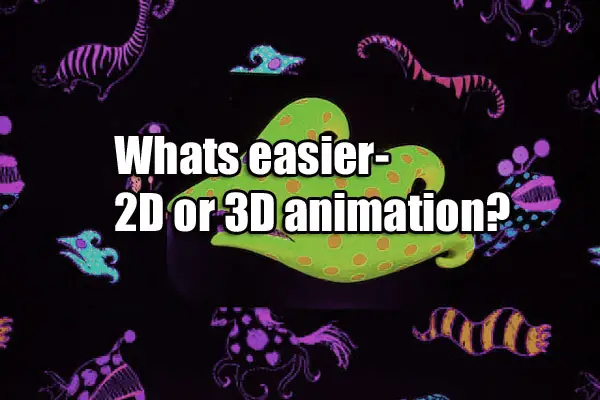
Let’s get to the bottom of which type of animation is easier, which is harder, and exactly for what reasons.
Generally speaking, animation that involves computer software, whether it is 2D or 3D, is easier in the sense that the software allows for reusable elements, fills in the inbetweens, is non-linear and allows for individual animation aspects to be modified, and may utilize computer assisted motion paths, physics, and import from motion capture devices. When you take into account the software learning curve and all the technical aspects of 3D animation, it is not easy and takes time to master. Both 2D and 3D animation have their challenges.
Differences Between 3D and 2D Animation
The table below illustrates the differences between 3D and 2D animation:
|
2D Animation |
3D Animation |
|
The characters are less lifelike because they are portrayed only in height and width. |
It produces more lifelike characters because it includes their width, height, and depth. |
|
2D animation focuses more on motion of still frames and lines to create character movements. |
3D animation focuses on character movements in XYZ space and real world physics such as collisions. |
|
2D figures are created using traditional hand-drawing methods. Every aspect of the object is hand-drawn frame-to-frame, but there have been improvements to incorporate software in action sequences for 2D characters, where 2D elements are animated. |
3D animation is done using computer software because of required intensive calculations after user input.
|
|
2D animation gives more room for creators to explore their traditional skills. |
3D animation somewhat limits artistic creativity because everything is done using computer software. |
|
In two dimensions any real world effects like shadows are drawn |
Three dimensions allow for real word effects |
|
It is mainly used in cartoon shows, advertisements, films, e-learning courses, and websites. |
It is mainly used in gaming, movies, medical, legal. |
|
2D animation software is usually Photoshop, After Effects, and Adobe Animate. |
The software used for 3D is usually Houdini, Maya, Cinema 4D, or Autodesk 3Ds Max. |
Which Is More Time-Consuming?
Traditional 2D animation in itself is more time consuming than 3D Animation. It is because artists need to do about 24 drawings per second, referred to as frame-by-frame. Then, the artist has to animate the drawings (also frame-by-frame). In traditional animation you cannot change one aspect of the animation such as height of a jump without redrawing it all, which takes time.
Unlike in 3D animation, where animators use computer software to program animations, in traditional 2D animation, animators use a light source to backlight a physical animation disc and a peg bar to hold the paper for drawing. Also, 2D artists manually flick through the drawings to stimulate a sense of timing and movement in the characters.
In software assisted 2D animation, the animator may utilize reusable elements of a character such as arms and legs or props to speed up workflow. He can also utilize the software to draw in between hand drawn frames to speed things up.
In 3D animation, while the software takes care of inbetweens and you can use a physics engine or motion paths to help speed up animation of objects, the real time consuming part is setting up characters and worlds to simulate a 3D world, especially if you are going for realism. You need to set up joints, kinematics, physics settings, lighting, texturing, not to mention model your 3D character which in itself is a profession.
Frame by Frame Animation
Frame-by-frame animation is a technique artists use when developing animated characters. The technique involves making slight modifications to every still illustration in a row. The illustrations that undergo this technique are usually hand drawings, and the animator modifies them one frame at a time. After modifying, the illustrations are presented sequentially at a rapid speed to give the illusion of motion, and this is what you see in cartoons, websites, and films.
This type of animation is one of the pioneer animation techniques. Artists used it to manipulate collective 2D illustrations and play them sequentially to animate them. Frame-by-frame is still relevant because it has a good aesthetic appeal in specific niches, hence its demand.
It is also simple and cheap, especially because artists can use computer software to assist in making and layering illustrations. However, frame-by-frame animation is becoming outdated in favor of CGI (Computer Generated Imagery) for commercial animations. It is because CGI is more visually appealing and effective than the former.
Technical Aspects of 3D
The following are the technical aspects involved in 3D:
-
Scripting and storyboarding
-
3D modeling
-
Texturing
-
Rigging and skinning
-
Animation
-
Lighting for realistic visuals
-
Compositing and Special FX
-
Rendering
These are explained below:
1. Scripting and Storyboarding
This process is done during the first phase of 3D modeling, the pre production period. Scripting and storyboarding help create a visual flow of the video animated in 3D. It is done using 3D software like cinema4D and Max.
2. 3D Modeling
This phase involves the designing of movie or game characters, including props and other objects that are part of them. Animators use simple props to develop and expand characters into 3D form.
3. Texturing
3D animators then add textures to the modeled characters. They do so by layering 2D images on the models. Artists use textures, colors, and designs to make the models appear lifelike in a process called mapping.
4. Rigging and Skinning
It is the creation of skeletons for characters and other visual aspects of the 3D animation. Modelers use skinning and rigging to create a system that controls the movement of characters in the animation process. The skeleton allows animators to dictate the characters’ mobility based on the script they follow, for instance, in movies. Then, the characters are ready for the production phase.
5. Animation
It marks the beginning of the production phase in 3D animation. The process involves programming the animated characters and elements to move. Artists use the keyframe method to create the animate the objects frame-by-frame. They can also use imported movement and animation data from external sources to animate the characters such as motion capture.
6. Lighting for Realistic Visuals
Lighting is another technical aspect of the 3D animation process. It is important to manipulate light for images to appear as real as possible. Therefore, designers and animators carefully consider the ideal lighting for each frame so that the outcome is visually appealing to viewers.
7. Compositing and Special FX
It combines various visual aspects from different sources into one place to create a layered image. Compositing and Special FX are technical aspects of 3D animation production that bring to life the project’s vision. Animators use special effects to merge live-action scenes with digital re-enactments in the production process.
8. Rendering
It is the final phase before completing the animation process. The final render of the animated character is tweaked with all sorts of image passes for the best visual appearance, in addition to motion blur, field of view, and depth of focus. Then, the editing team reviews the final product and makes the necessary edits before conducting image synthesis. Rendering helps animators create photorealistic images from the 3D model and export the final product into a video format ready for consumption.
What is Easier- 3D or 2D Animation?
Some people will argue that 3D animation is easier than 2D animation and others will take the opposite side. It really depends on what aspects you focus on. Sure, the learning curve for 3D animation software may be high. On the other hand, to become a skilled traditional 2D animator you will need to be a good artist and spend a long time perfecting your skills. Software makes some things easier while making others more complex.
To be a good 3D animator, you will not only need to master traditional animation techniques such as squash and stretch, unless you animate purely using a physics engine (unlikely as even those frames are usually baked and edited later), but you will need to learn computer hardware, software, output methods, compositing, and all the technical aspects of 3D animation mentioned above. That is a lifetime of learning and improving.
It all depends on how much of the animation process you will be involved in. A 3D or 2D animator working for himself such as many medical animators, will need to do all the creative and technical aspects himself. An animator in a large company may just be in charge of character animation for 3d characters, not the modeling, lighting, or even joint and kinematics setup.
You also have to decide what you find easy personally. Some people could draw in their sleep as it comes naturally or visualize everything in their head while being really bad with computers or scripting. Others do not have an artistic bone in their body but can still animate with the best of them in a 3D software package using existing assets and models.
This question likely will be a source of diverging views for a long time to come.
Here is an interesting video on CGI vs hand drawn work:
Thanks for reading.
Click the following link to learn if 3D modeling is harder than drawing.
